v20, Inbound Webhooks, Improved Call Tagging
v20 Upgrades are In Progress
As we posted about in our previous update, the v20 upgrades are in progress and we'll notify you when your upgrade is planned.
For more details, review our previous post
v20 Upgrades are Underway!
You may have also missed: OpenAI Transcription and Automatic User Verification
Improved Call Tagging
We've received a few reports in late June that there has been an inconsistent feeling to the call tagging process in the 1Stream client front end. We pushed a patch for this on June 30th, and reports show that things have improved tremendously.
Please let us know if you're still seeing any issues with tagging tickets properly, specifically what ticket number and what call, and we'll review what occurred in that instance.
As a sneak peek, we're currently working on two new agents, one that will silently create a ticket using a Ticket Template, pairing with the Ticket Lookup agent to ensure calls always get tied to a ticket for inbound support calls. We're also working on a new AI Receptionist agent, which will take additional information and summarize it via OpenAI to speed up the ticket creation process.
Inbound Webhooks for Signal
Available to 1Stream Engage licensed users and above
We've added a new method for triggering the Signal on call system, webhooks! This streamlines the process especially for RMM systems, so you no longer need a script to trigger our API.
This can be configured to send any message, or we have a custom-built webhook type for NinjaOne, where it will take the severity of your alert and pass it on to the oncall engineer to review further in Ninja.
Webhooks in 1Stream
Quality of Life and Bug Fixes
- We've added a Partners > 1Stream Admin link which will bring you straight to your 1Stream admin portal login page. We hope to unify these portals over time, but this should save you a bit of time in the meantime. Time.
- The Partners > Resources > Pricing Details folder now includes PDF pricing sheets for each currency and license path, in addition to the pricing calculators.
- We've added the Work Role option to ConnectWise CRM settings. When enabled, this will allow you to pick a work role for each time entry, instead of just using the default.
- We've implemented a new contact scrubbing routine for 1Stream connected CRMs which will clean up deleted contacts that were not properly disappearing.
- The Supervisor Dashboard for 1Stream Enterprise now shows users who are unregistered in the correct state, instead of showing them as available.
- "View ticket in CRM" link for AutoTask SMS has been corrected.
- In rare instances, companies with multiple ticket-based CRMs configured would see some tickets fail the Ticket Lookup as it tries to use the secondary, that has been corrected.
- We corrected an issue with hotdesking extensions which prevented systems that contained them from being bound properly in the System > Users list.
v20
- The new Holiday Importer has been finalized, and any bugs with that should be resolved
- A backend group was incorrectly showing, that has been hidden
- Creating new users had the Web Client setting disabled, that has been fixed
- Forwarding rules were occasionally set to Send Busy, which has been fixed
- SIP Trunks would inconsistently list in some rare cases
- The Inbound Rules list has been expanded to include more detail on how numbers are routed
v18
- Fixed an incorrect permission error when trying to enable Supports re-invite on a SIP Trunk
- When searching for an Inbound Rule, it would not allow you to save properly as it would pick the first DID in the list no matter what. That has been corrected.
FFotW: Custom Caller ID Settings
Forgotten Feature of the Week
Many companies will want to use per-user caller ID, but for one reason or another you may want to hide that direct dial when you call certain parties.
This can be useful for requesting callbacks for others from third party auto attendants, sending callbacks to your department instead of you directly, or ensuring that one client can't keep calling you back just because you fixed their printer fast.
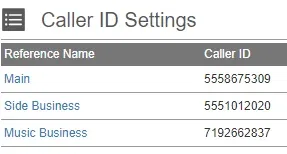
Once configured in the admin panel under Phone System Enhancements, users will find a new dropdown in their 1stream client allowing them to change to these numbers. They can then select Clear to go back to their default caller ID assignment.
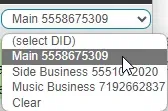
We've also got a document and video guide covering this.
